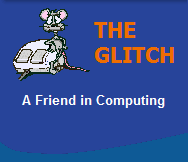THE GLITCH REVIEWS
This is a review of
OCZ's 120GB Vertex 2, 2.5" Solid State Drive (SSD).
INFORMATION
This product was reviewed by The Glitch on the 10-03-2011
|
|
OCZ 2.5" Solid State Drive
|
|||||||||||||||||||||||||
|
A Solid State Drive or SSD is a type of storage device (like a hard drive), but with no moving parts. They are manufactured using a type of flash memory (NAND), similar to that found in devices such as USB memory sticks. But let me start by making something very clear, Solid State Drives (SSD) are not cheap, especially when you consider the capacity you are purchasing. £180 is only going to buy you a drive with a storage capacity of around 120GB, whereas £100 could buy you a 2,000GB (2TB) Conventional hard drive; so if you're after capacity stop reading now, because this device is all about performance. |
||||||||||||||||||||||||||
|
SPECIFICATIONS
|
|
|||||||||||||||||||||||||
|
Why SSDs; well there are many
advantages to using an SSD, they are very fast because
they don't use a set of spinning platters and read/write
heads that move to access information like conventional
hard drives, they are based on NAND memory chips that
have no moving parts, which is another advantage as no
moving parts improves reliability. They also produce
absolutly no sound and little heat, they even weigh less
than conventional hard drives; and if this was not
enough they also use a lot less power, typically 2
watts, which is great for any device that relies on
battery power. |
||||||||||||||||||||||||||
|
|
|
|||||||||||||||||||||||||
|
As with most of my reviews I'm not
going to bog myself down with masses of benchmarks, I
will let other sites do that, so above are
just a few of the
results I obtained. |
||||||||||||||||||||||||||
|
Advantages: No moving parts increase reliability. |
Disadvantages: High price compared to capacity |
|||||||||||||||||||||||||
|
Conclusion: Many people upgrade their memory or processor to improve performance, but few people seem to consider the benefits of fitting a much faster hard drive to their system. The OCZ Vertex 2 SSD is one of the most impressive upgrades I have done to date, every aspect of my Windows 7 system has improved and is now incredibly responsive, what is more impressive is this upgrade was from an already speedy 10,000prm Western Digital Raptor conventional hard drive! If you have a £180 burning a hole in your pocket for a computer upgrade, do not hesitate in purchasing an OCZ Vertex 2...it has just been given the highest hardware review score ever by The Glitch...and it's limited capacity vs high price is the only thing that ultimately prevents this from being a 100% score. |
||||||||||||||||||||||||||
|
The Glitch Five Star Award |
Overall Score 98% |
|||||||||||||||||||||||||
|
|
||||||||||||||||||||||||||
|
YOUR FEEDBACK
All images and trademarks remain the property of their respective owners E&OE |
||||||||||||||||||||||||||