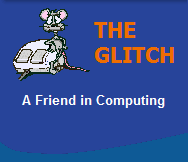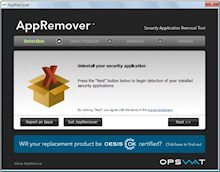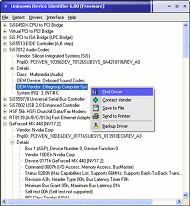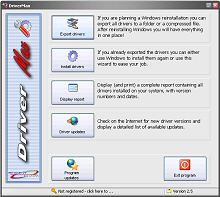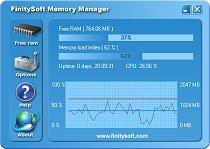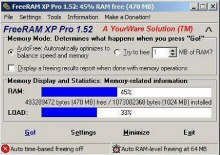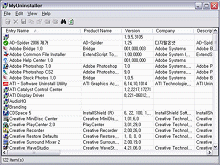SYSTEM TOOLS
Here you will find a group of applications to help maintain your system.
INFORMATION
No extra information available at this time
|
Windows XP or Later |
|
|
|
|
|
|
|
|
TopWinPrio
By default, TopWinPrio gives the active application a priority
“AboveNormal”, but not “High” as many programs do. This is due to the balance of
giving the active window a higher priority, but not taking priority from the
drivers and other important running tasks.
|
|
|
Windows XP or Later |
Tweak
|
|
|
Windows 95 or Later |
Unknown
|
|
|
All Versions of Windows Supported |
Glary
|
|
|
|
Microsoft
WARNING: There is a possibility
that you could damage your Windows installation if these
utilities are used incorrectly. |
|
|
|
Innovative
|
|
|
All Versions of Windows Supported |
Memory
|
|
|
|
FreeRAM
|
|
|
All Versions of Windows Supported |
My Uninstaller
MyUninstaller also provides additional information for most installed applications that the standard Add/Remove applet doesn't display: product name, company, version, uninstall string, installation folder and more.
|
|
|
Listed prices are correct at date of publication but are subject to availability or change without notice WARNING Click here to report a broken or incorrect link All images and trademarks remain the property of their respective owners E&OE |
||