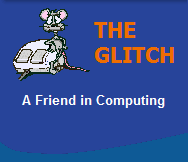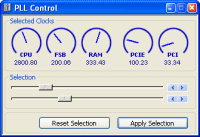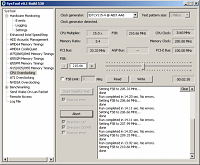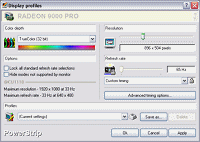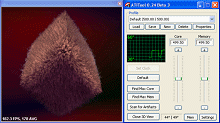OVERCLOCKING
Overclocking is a method of increasing certain component parameters beyond their designed default standard values. Overclocking relies upon the over-engineering that is built into many computer components and represents a great way to eek out every last ounce of power from your system.
INFORMATION
WARNING: Overclocking can stress your system components, always be cautious with the use of these types of
application. Use of these programs is strictly at your own risk
Always seek advice if you are unsure
Overclocking can also cause system instabilities, so use benchmarking software to aid you
|
All Windows Version Supported |
|
|
|
All Windows Version Supported |
WARNING: Care should be taken when using this utility, always seek advice if you are unsure. |
|
|
|
CPUID
ClockGen does not need to be installed. Just unzip all files in the same directory and run ClockGen.exe.
|
|
|
|
Tech-
Features: Motherboard Monitoring, ATI Video Card Overclocking, NVIDIA Video Card Overclocking, Enhanced Intel SpeedStep Control, AMD64 Cool&Quiet Control, HDD Acoustic Management, Changing chipset memory timings for i855/i848/i865/i875/i915/i925/i945/i955 and AMD64, Changing CPU FSB (includes ABIT uGuru).
|
|
|
|
EnTech
It is in fact the only program of its
type to support multiple graphics cards from multiple
chipset vendors, simultaneously, under every Windows
operating system from Windows 95 to the x64-bit edition
of XP.
|
|
|
|
Tech-
Features: No limits overclocking, Finding maximum core and memory overclock by rendering into a Direct3D window and scanning the output for visual artifacts, Temperature monitoring and fan speed control (on supported cards), Removal of Catalyst overclocking lock for 9000/9200/9550/9600 series, Artifact scanning mode for non-ATI cards - use together with a 3rd party overclocking utility, Loading a predefined clock profile on Application/Windows startup, Hotkeys that can be used any time to load clocks from a profile, 3D application detection (Direct3D 8, Direct3D 9, OpenGL) to overclock your video card only when required, Gamma control. |
|
|
Listed prices are correct at date of publication but are subject to availability or change without notice WARNING Click here to report a broken or incorrect link All images and trademarks remain the property of their respective owners E&OE |
||