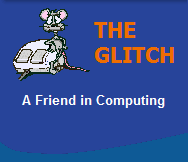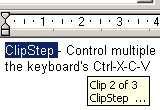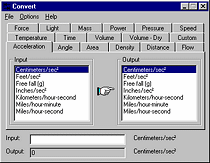OTHER USEFUL PROGRAMS
This section is for all the utilities that don't really fit into any of the other sections, but need a home because they are so useful.
INFORMATION
WARNING: Great utilities can be found here !
|
Windows XP or Later |
|
|
|
Windows XP or Later |
Dexpot
|
|
|
Windows XP or Later |
HP
|
|
|
All Windows Version supported |
DropSend
Using the above application you simply upload your large files to the DropSend server, and then send an brief message to inform the recipient where the files are located along with a password so they can be downloaded. The Free version allows you to send up
to 5 files per calendar month and comes with |
|
|
All Windows Version supported |
Clip Step
|
|
|
Windows XP or Below |
Fresh
The program is easy to use and can integrate with Internet Explorer, Netscape Communicator, Opera, and Mozilla, automatically taking over any download of user specified file types. A must for anyone who has lost a large download due to dropped Internet connection or server timeout. Free to use for personal use.
|
|
|
Windows 2000 or Later |
SendTo
New options include Send To; Folder, Quick Launch, Command Prompt and many more.
|
|
|
Windows 2000 or Later |
Rocket
Rocket Dock is a smoothly animated, alpha blended application launcher. It provides a nice clean interface to drop shortcuts on for easy access and organization. With each item completely customizable there is no end to what you can add and launch from the dock. |
|
|
All Windows Version supported |
Convert
|
|
|
Windows XP or Later |
Qliner
Hotkeys builds on the concept of Windows
shortcut keys but takes this concept to a whole new
level. Do you think key combinations are hard to
remember? Just hold the Windows key for three seconds and
up pops a Onscreen Keyboard
icons on the keys that are configured. This you can you
use , not only to remind you of hotkey combinations, but
also for Drag and Drop Configuration.
|
|
|
Windows XP or Later |
F.lux
|
|
|
Windows 2000 or Later |
UNPixel
You can fix the stuck pixels by calling them to do rapid changes. You need to run this program for a couple of hours. There is no warranty on the result, but you don't really have anything to lose trying it out.
|
|
|
Listed prices are correct at date of publication but are subject to availability or change without notice WARNING Click here to report a broken or incorrect link All images and trademarks remain the property of their respective owners E&OE |
||