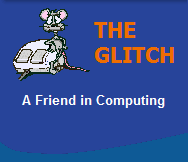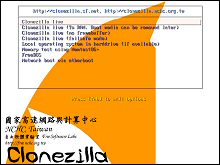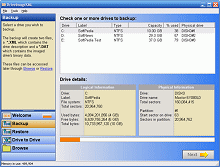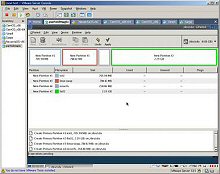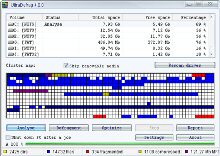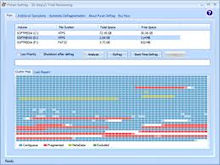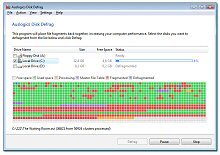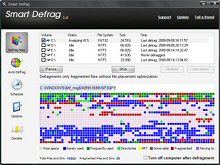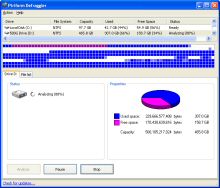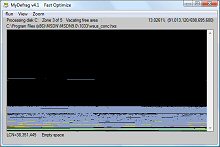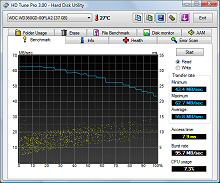HARD DRIVE TOOLS
Here you will find a group of applications to
Scan, Backup, Optimize and Maintain your Hard Drive(s).
INFORMATION
No extra information available at this time
|
|
|
|
|
|
Macrium
|
|
|
|
Clone
Two types of Clonezilla are available, Clonezilla live and Clonezilla SE (server edition). Clonezilla live is suitable for single machine backup and restore. While Clonezilla SE is for massive deployment, it can clone many (40 plus!) computers simultaneously. Clonezilla saves and restores only used blocks in the harddisk. This increases the clone efficiency. The program is provided as an .ISO
image so you will need to use a program like 'Burn4Free'
as listed in my CD/DVD Writing section. |
|
|
|
Drive Image
The program allows you to: Backup logical drives and partitions to image files, Browse these images, view and extract files, Restore these images to the same or a different drive, Copy directly from drive to drive, Schedule automatic backups with your Task Scheduler. Image creation uses Microsoft's Volume Shadow Services (VSS), allowing you to create safe "hot images" even from drives currently in use. Images are stored in XML files, allowing you to process them with 3rd party tools. Never again be stuck with a useless backup! Restore images to drives without having to reboot. |
|
|
|
Home Edition
|
|
|
|
Easesu Home Edition
|
|
|
|
Parted
Although it was developed for use with Linux partitions, its just as happy manipulating Windows partitions. But due to the non-windows nature of this software a small amount of setup is required. The program is provided as an .ISO
image so you will need to use a program like 'Burn4Free'
as listed in my CD/DVD Writing section.
|
|
|
Windows 2000 or Later |
Ultra
|
|
|
Windows XP or Later |
Puran
|
|
|
Windows XP or Later |
Auslogic
|
|
|
Windows 2000 or Later |
Smart
|
|
|
Windows 2000 or Later |
Defraggler
Simply run it, select the file and defragment in
seconds. No more struggling with the Windows
defragmentation tool! |
|
|
|
My
Included are a set of easy to use scripts for endusers, a scripting engine for demanding users, a screensaver, and a combined Windows plus commandline version that can be scheduled by the Windows task scheduler or for use from administrator scripts.
|
|
|
Windows 2000 or Later |
HD Tune
HD Tune is free for personal use. |
|
|
Listed prices are correct at date of publication but are subject to availability or change without notice WARNING Click here to report a broken or incorrect link All images and trademarks remain the property of their respective owners E&OE |
||