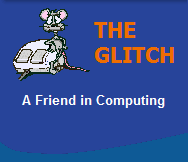| |
| Q. |
What is Windows
8? |
|
| A. |
Windows 8 is Microsoft's latest
operating system, it is the replacement for Windows
7. Windows 8 will build on the strengths of Windows
7 with improved security, faster startup and a new
touch-optimized interface, (a compatible touch
screen device will be required to get the most from
these optimizations).
|
|
|
| Q. |
When can we expect
to see Windows 8? |
|
| A. |
It is likely that Windows 8 will be available to
purchase, by the general public, a some point within
the forth quarter (Q4) of 2012.
|
|
|
| Q. |
Will
there be a downloadable preview of Windows 8? |
|
| A. |
A developer preview of Windows 8
is already available, and a 'Consumer
Preview' will be made available at the end of February 2012.
|
|
|
| Q. |
What
are the hardware requirements of Windows 8? |
|
| A. |
The hardware requirements of
Windows 8 are unchanged from Windows 7; so the good
news is that you shouldn't need to upgrade your
system in order to run Windows 8.
(Click
here to view the system requirements for Windows
7)
|
|
|
| Q. |
Why do
I get the error 'Windows cannot read the <Product
Key> setting from the unattend answer file' when
starting a Virtual Machine install of Windows 8? |
|
| A. |
This is often due to the
inclusion of a 'Floppy Drive' device within the VM.
Simply 'power down' the VM and edit your hardware
settings and uninstall any 'Floppy Drive' device(s),
then simply power up your VM again and re-start your
Windows 8 virtual machine install.
|
|
|
| Q. |
Why do
I get the error 'HAL INITIALIZATION FAILED' when
creating a Virtual Machine install of Windows 8? |
|
| A. |
This error often occurs due to an
incompatible virtual environment. If you are using
an older version of 'virtual machine software' to
create a Windows 8 Virtual Machine, you may well get
this error, the solution is to upgrade your software
package. As an example, you would get this error when trying
to use 'VMWare Workstation 7', the resolution is to upgrade to their
newer version 8.
|
|
|
| Q. |
What
are the main versions of Windows 8? |
|
| A. |
Windows 8 comes in a number of
versions, but there are only two
main
consumer editions:
Windows 8 - Is the main consumer version
Windows 8 Pro - Is for business users and
enthusiasts/technical users
|
|
|
| Q. |
What
other versions of Windows 8 are there? |
|
| A. |
The two main consumer editions
above will be the only versions available to buy as
'stand alone' products in the UK, but there are
at least two other versions of Windows 8:
Windows 8 RT - Is the ARM version of Windows 8 which
will come pre-installed on suitable devices.
Windows 8 Enterprise - Will only be available via
Microsoft 'Software Assurance' agreements, normally
only purchased by organisations.
|
|
|
| Q. |
Where
has the 'Start Menu' gone in Windows 8? |
|
| A. |
Both the developer and customer
preview versions of Windows 8 do not have a 'Start
Menu' on the Windows 8 desktop; it looks like
Microsoft, in their infinite wisdom, have decided to
remove this functionality. Many people have
complained about this missing feature, the only
option available is to install a third party utility
to re-introduce the 'Start Menu' functionality.
ViStart is one such utility, visit the following
site to download it:
http://lee-soft.com/vistart/
|
|
|
| Q. |
What
is a virtual DVD in Windows 8? |
|
| A. |
A new feature of Windows 8 is
that it brings native support for ISO and VHD
images, allowing much easy access to these types of
file.
If you double-click a standard ISO image file, it
will automatically mount as a virtual DVD in Windows
8, allowing you to access the contents of the file
as if you had already burned the ISO to CD/DVD;
previously you would have had to install additional
software to gain this level of functionality.
In much the same way, if you double-click a standard
VHD (Virtual Hard Disk) image file, it will
automatically mount as an additional hard drive
ready for browsing!
|
|
|
| Q. |
What
is SkyDrive? |
|
| A. |
Skydrive is 25GB of free, on-line
storage space, provided by Microsoft. This storage
location is nicely integrated into Windows 8 and
appears as a virtual disk in Windows Explorer. This
means you can move files to and from your on-line
storage, just as easily as if it were a local drive.
The maximum size of any one file that can be
transferred is 2GB.
|
|
|
| Q. |
Is it
true that Windows 8 will have anti-virus software
built-in? |
|
| A. |
Yes, Windows 8 will come with a
version of 'Microsoft Security Essentials' (MSE)
anti-virus software pre-installed. It has been
re-branded 'Windows Defender', but it's essentially
the same freely available anti-virus software that
you can download for previous versions of Windows.
|
|
|
| Q. |
How do
I shut down Windows 8? |
 |
| A. |
This is another one of the big
changes to Windows 8 (because of the missing Start
Bar), but there are a number of options:
1. On the 'Charms' menu (invoke with Windows
key+C or move the mouse to the top or bottom far
right-hand side of the screen), click on
the power icon and select "Shut down".
2. If you are at the Windows 8 desktop simply click
the taskbar and press Alt-F4
3. For the more technical minded people, here
is a list of commands you can add to shortcuts,
icons or menus to create your own 'shut Down'
options:
|
Option |
Command |
| Shutdown |
shutdown.exe /s /t 00 |
| Restart |
shutdown.exe /r /t 00 |
| Logoff |
shutdown.exe /l |
| Lock |
rundll32.exe user32.dll,LockWorkStation |
|
Sleep/Hibernate |
rundll32.exe
powrprof.dll,SetSuspendState |
| Switch
User |
tsdiscon.exe |
|
|
|
| |
|
|