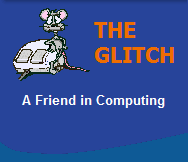FREQUENTLY ASKED QUESTIONS
Graphics Cards
| Q. | Why do I get random lines and coloured blocks all over my compputer screen? |
|
| A. | There are a number of things that
can cause this sort of issue: 1. Over-clocking your graphics card too far Check the settings in your graphics card control panel, or reduce the settings in any third party over-clocking utilities 2. Corrupt graphics card drivers Completely remove your graphic card drivers and reinstall the very latest version from the manufactures website (Use any dedicated graphics driver clean-up tools if available) 3. Faulty memory If your graphics are on-board your motherboard, rather than on a separate card, it will often share memory with your main system memory, so try replacing your main memory; otherwise you will have a discrete graphics card and that will need to be replaced! 4. A general fault on the graphics card If your graphics are on-board your motherboard, you could purchase a cheap, discrete card instead and bypass the on-board graphics; otherwise you will have to replace your existing discrete graphics card! For a good selection of graphics cards, please visit my Hardware page. |
|
| Q. | Why do I keep getting random 'blue screens' with Windows 7, with the error 0x00000050 ? |
|
| A. | The 0x00000050 'Blue Screen'
error suggests an issue with your graphic card or
more likely the installed driver. I would look for an updated driver from the graphics card manufacture's website. If you have recently installed a new graphics card and used the installation disk that came with the product, then look for an updated driver from the cards manufacture's website, as these original installation disks are often out-of-date. Don't be tempted to update the driver via windows update as this won't necessarily install the latest or even correct driver version. This may even be the root cause for the error in the first place. |
|
| Q. | Are the new Intel Core i3/i5 built-in GPUs (Graphic processing units) any good ? | |
| A. | Intel's
built-in GPU in their new Core i3 and Core i5
processors are actually relatively good. Saying this, intergraded graphics are still no replacement for a good quality separate (discrete) graphics card from the likes of ATI (AMD) and nVidia, but these new IGPs (Intergraded Graphics Processors) do hold there own with gaming at sensible resolutions and quality settings! One important thing to be aware of is the fact they are optimized for HD video playback, so they should perform well with these types of task. So if playing video/movies on your computer is your thing, then you should be pleasantly surprised by their quality and performance! |
|
| Q. | My computer keeps crashing with a 'blue screen' that states, that the 'device driver 'ati2dvag' is caught in an infinite loop', what's going on ? | |
| A. | The file called 'ati2dvag' is
part of an ATI graphics card driver. My advice is to
completely uninstall your ATI graphics
card driver, and download and install the very
latest driver from AMD/ATI's website. http://ati.amd.com/support/driver.HTML If the problem persists, double check that your graphics card is seated correctly in it's slot and make sure it's fan is clear of dust and dirt. If none of the above make a difference, then there is just a chance you have a faulty graphics card. |
|
| Q. | I have just bought a band new 17" TFT Screen for my old computer to replace an aging 15" CRT, but the display is now very soft and fuzzy, is there something wrong with my new screen ? | |
| A. | Your new TFT screen is probably OK, the problem is more than likely your old graphics card. To explain, old style analogue
CRT screens are able to display a variety of different resolutions well, but newer TFT screens have what is called a 'native screen resolution',
and only at this defined resolution do you get a crystal clear, sharp display.
If your graphics card is unable to reach these higher resolutions, then one of two things will happen. In the worst case you will get no display, but often you will get a fuzzy or soft interpolated image as the screen tries to mimic a lower then native resolution (some screens are better than others). You can check this by looking at the properties of your screen (right-click in an empty space on the screen and choose 'properties' and select the 'settings' tab). If the slider bar for 'screen resolution' is all the way to the right-hand side and the 'screen resolution' has still not reached the native screen size (normally 1280x1024), then your graphics card does not fully support your new TFT screen. In this case you could try to lower the 'Colour Quality' setting to 24bit or even 16bit (the latter will have a visible effect on the number of colours being displayed). Otherwise the only option left is to purchase a new graphics card. Check out my Graphics card page. NOTE: Even an entry level, modern graphics card will handle quite high resolutions. |
|
| Q. | Does AutoCAD require a powerful graphics card to run ? | |
| A. | This is a much misunderstood
issue which stems from a time when graphics
cards were still in the dark ages, but things have changed,
even entry level graphics cards are pretty powerful
these days. So the argument that you must install an
expensive graphics card in your system to be able to run AutoCAD
applications is somewhat misguided. All modern graphics cards are capable of running AutoCAD applications, even rendering 3D should not cause issues, but I am willing to accept that there maybe a case for a more powerful graphics solution if you render complex 3D drawings on a regular basis, but otherwise don't waste your money! |
|