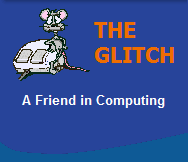FREQUENTLY ASKED QUESTIONS
DDR Memory
| Q. | What is DDR4 Memory? |
|
||||||||||||||||||||||||||||||
| A. | DDR4 memory is the successor of
DDR3, but as of August 2012, DDR4 is still not
generally available. The main improvements with DDR4
will be higher frequencies while attaining lower
power requirements. Basically DDR4 continues where DDR3 left off: DDR4's frequency range is 2133 MT/s to 4266 MT/s. (for comparison - DDR3's range is 800 MT/s to 2133 MT/s). DDR4's voltage range is 1.05V to 1.2V. (for comparison - DDR3's range is 1.2V to 1.5V). DDR4 will see a significant change in topology, as it uses a point-to-point architecture to connect each memory unit to the CPU's memory controller, rather than multiple shared channels used in DDR3! |
|||||||||||||||||||||||||||||||
| Q. | How much memory should I have installed? |
|
||||||||||||||||||||||||||||||
| A. | This will depend on the operating
system you have installed, the types of applications
you use and ultimately even how you use your
computer. The table below gives you a general idea
of the typical amounts of memory your system should
have installed, depending upon your usage.
Users may be able to get by with less memory then specified, but the table above represents a sweet point for each operating system and user type, where issues with memory capacity do not occur.
A 'Standard User' is a person that uses their
system for email, browsing the web, photos, music
and office applications. Basically a person using
their system to perform every day tasks.
*4GB is the maximum memory a Microsoft 32Bit desktop operating system
can address, if you feel you need to install more
than 4GB of memory you will have to purchase a 64Bit
version of your operating system. |
|||||||||||||||||||||||||||||||
| Q. | What are memory ratings all about? |
|
||||||||||||||||||||||||||||||
| A. | Memory ratings can be referred to
in two different ways. Below is a table that shows
both the speed rating and bandwidth rating of common
DDR memory types. The PC value refers to the
bandwidth rating whereas the Mhz value is the pure
speed rating.
|
|||||||||||||||||||||||||||||||
| Q. | What are memory timings all about? |
|
||||||||||||||||||||||||||||||
| A. | Memory is not only defined by
it's type and speed, but also by its timings. Poor
timings (higher latencies) can have a significant
impact on memory performance. Saying this, the
benefits of very low latency memory are often only
realised in high powered or over-clocked systems. There are a number of values associated with memory timings, but the four main values are as follows: CAS - Column Address Strobe Latency (CL) RCD - RAS to CAS Delay RP - Row Pre-charge Time RAS - Row Address Strobe Delay (Active to Pre-charge Delay) The CAS value is the amount of time needed to address a column of data, The RCD value is the delay between locating a specific row and column and actually sending or receiving data to it. The RP value is the amount of time needed to move from one row address to another. The RAS value is the minimum amount of time needed to address a row of data; this value takes into account the data request and pre-charge times. These values are often represented as a set of four number separated with hyphens: 7-7-7-12 (CAS-RCD-RP-RAS) Lower values equal lower latencies, lower latencies mean faster memory. |
|||||||||||||||||||||||||||||||
| Q. | Will I have any issues by fitting faster rated memory to my computer, than that specified by the system/motherboard manufacturer? | |||||||||||||||||||||||||||||||
| A. | You should be able to fit faster
rated memory in to a system that was not
specifically designed to take it, but importantly
your system/motherboard will not be able to take
full advantage of your new faster memory speeds. In
fact if you are adding additional memory, then your
new memory will only run as fast as the rating of
the existing memory. The other thing to consider is economy, and the fact that faster rated memory (which is more current/popular) can often prove to be cheaper than the older lower rated memory. Take a look at my Memory area within my Hardware section for a good selection of inexpensive, quality memory. Even thou memory ratings should be fine, always consult your system/motherboard manual before purchasing memory to ensure you purchase the correct type (DDR/DDR2/DDR3) of memory. |
|||||||||||||||||||||||||||||||