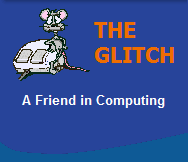FREQUENTLY ASKED QUESTIONS
Blu-ray Issues
| Q. | Does Windows 7 Support Blu-ray? |
|
| A. | No not fully, with a Blu-ray drive installed in your system you will only be able to read the contents of blu-ray discs, you will not be able to play Blu-ray movies or write to blu-ray discs without additional software. | |
| Q. | Is there any 'free' software that allows the playback of Blu-ray movies? |
|
| A. | No, due to the costs associated with licensing Blu-ray (good old Sony)you will probably never see a free piece of software that allows you to playback Blu-ray movies. If you want to be able to play Blu-ray movies on your computer you will have to purchase additional software! | |
| Q. | Is there 'free' software available that allows you to write to Blu-ray discs? |
|
| A. | Yes, there are plenty of free
software products that let you write your own Blu-ray
discs. Visit my 'CD/DVD/BD Writing' page within my Software Section for a selection of products that will allow you to write Blu-ray discs (BD). |
|
| Q. | Why do I get an HDCP error when I try to playback Blu-ray movies on my computer? |
|
| A. | HDCP (High-Bandwidth Digital
Content Protection) is a system to protect
copyrighted material over digital connections. Your
computer screen must have a DVI connection (or an
HDMI connection) which is HDCP compliant, if it's
not, you won't be able to playback your blu-ray
movies on that screen. The HDCP system ensures any
digital signal being output is encrypted with a key.
This key needs to be authentication for the signal
to be decrypted and displayed. But remember HDCP is a digital signal protection system, so if you are able to use a standard analogue VGA connection to your screen you should be OK. |
|