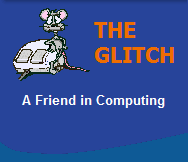FREQUENTLY ASKED QUESTIONS
Digital Camera Help
| Q. | What are RAW images? |
|
|||||||||||||||||||||||||||||||||||||||||||||||||||||||||||||||||||
| A. | Most modern digital camera sensors
create image information with 14-Bits per pixel. This
information has to be reprocessed in camera to produce
compressed JPEG images with 8-Bits per pixel, resulting
in some loss of fidelity. Whether you are aware of this
loss of information is another thing (JPEG images at
100% quality are very good), but images taken in RAW
format are uncompressed, unprocessed images that contain
all the information captured by the sensor. Some professional users only use RAW shooting, but many amateur and semi-professional users find it generally unnecessary and are more than happy with the results JPEG images produce. RAW images are not as effortless to manage as JPEG images in that they are not quite as widely supported, extra software is often needed to make adjustments to these types of image. But there is a significant trade off in that they are more malleable to post-processing allowing much more control over adjustments. Unfortunately RAW files can be very big often 10x the size of their JPEG counterparts and this can be a consideration if you are taking lots of pictures using a smaller capacity storage card. If you like to keep things straight forward and simple use JPEG, if you want to have much more control over your images, (you like the idea of spending time in your digital dark-room), then consider using RAW mode. NOTE: Not all digital cameras support RAW shooting. |
||||||||||||||||||||||||||||||||||||||||||||||||||||||||||||||||||||
| Q. | How many pictures will a memory card store? |
|
|||||||||||||||||||||||||||||||||||||||||||||||||||||||||||||||||||
| A. | This will depend on a number of
factors including the resolution of picture being taken,
the quality of said image, and the overall size of the
storage card. This is another one of those questions
best answered using a table.
2. It is assumed that all photos are being taken using the JPEG format at 100% quality. Some cameras are able to take RAW images, these will be significantly larger in size (up to 10x) and therefore require much more storage). |
||||||||||||||||||||||||||||||||||||||||||||||||||||||||||||||||||||
| Q. | Should I always go for the digital camera with the highest mega-pixel count? |
|
|||||||||||||||||||||||||||||||||||||||||||||||||||||||||||||||||||
| A. | The resolution of a digital camera
(its sensor's Mega-pixel count) is one of a number of
important factors, but mega-pixel count alone is
absolutely no guarantee of image quality. You should concentrate your research on the Camera's lens quality and the effectiveness of it's image processing, these two factors can make the difference between a good camera and a bad camera; it's actual mega-pixel count can often be a poor indication of camera's ability to take good pictures. Saying this, I would tend to steer clear of any modern digital camera that uses a sensor that is less than 6 mega-pixels in resolution. |
||||||||||||||||||||||||||||||||||||||||||||||||||||||||||||||||||||
| Q. | The batteries in my digital camera seem to run down quickly, is there anything I can do to extend their lives? | ||||||||||||||||||||||||||||||||||||||||||||||||||||||||||||||||||||
| A. | One of the biggest drains on a camera's battery is the cameras built-in LCD screen, to this end you should avoid using the screen
if you find your batteries are not lasting as long as you hoped. If you like using the LCD too much to stop using it, try to see if the camera has a
setting to reduce the brightness of the LCD as this will also help extend your batteries. You could also turn-off any built-in flash, but this will
obviously effect the quality of your photos in low light conditions.
If you are using normal, off-the-shelf Alkaline batteries, then try to find a good quality set of rechargeable 'Nickel Metal Hydride' batteries (2000mAh or better) as these should last a lot longer. Always go for the highest Milli-Amp-Hour (mAh) that you can afford (higher mAh = longer lasting batteries), but make sure your battery charger can cope. |
||||||||||||||||||||||||||||||||||||||||||||||||||||||||||||||||||||
| Q. | I have started to see lots of cheap digital cameras on the market quoted as having high mega-pixel resolutions, are these cameras any good ? | ||||||||||||||||||||||||||||||||||||||||||||||||||||||||||||||||||||
| A. | Be very careful of misleading advertising,
some of these cheap cameras with apparent high mega-pixel resolutions are quoting
an interpolated resolution rather than an actual resolution. What this means is that the final picture will not be a true, high quality image,
but one that has had estimated information added to the picture to boost it's image resolution, often with poor results.
My Advice is to stick with well known brand named cameras ( Canon, Sony) this way you shouldn't go far wrong, and they will always take better pictures than an interpolating no name brand. Check out my 'Camera' page for a selection of good quality products. |
||||||||||||||||||||||||||||||||||||||||||||||||||||||||||||||||||||
| Q. | Why does Windows no longer recognise my digital camera when I connect it to my computer's USB port ? | ||||||||||||||||||||||||||||||||||||||||||||||||||||||||||||||||||||
| A. | This can be one of a number of different things, but the two most likely are your Camera's software or Window's autoplay feature. First try to reinstall your Camera's driver software, (you may need to uninstall it first). If this does not help then go to the Microsoft site and download and run the Autoplay Repair tool. | ||||||||||||||||||||||||||||||||||||||||||||||||||||||||||||||||||||