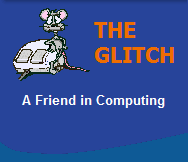FREQUENTLY ASKED QUESTIONS
Apple Macs
| Q. | How do I check whether my Mac is infected with the 'BackDoor.Flashback' malware? |
|
| A. | First and foremost, all
computers, even Macs, require antivirus software, so
make sure your system has some kind of security
software installed! If you want to check if you Mac has been infected by this malware you will need to open a Terminal window and enter a couple of commands: To open Terminal, find the 'Applications' folder, open 'Utilities' and double-click on 'Terminal' Type the following commands:
|
|
| Q. | Is there any good, free anti-virus software for Apple Macs? |
|
| A. | Yes, visit the following Sophos
website for a free anti-virus product for Macs: http://www.sophos.com/en-us/products/free-tools/sophos-antivirus-for-mac-home-edition/download.aspx |
|
| Q. | Are Office 2007 files compatible with Mac Office? |
|
| A. | Office 2008 for the Mac is able
to save files in Microsoft's Open XML file format,
thus they are compatible with Office 2007/2010 for
PCs. If you have Office 2004 for your Mac, you will need to download the latest updates to gain XML compatibility with Office 2007/2010 for PCs. |
|
| Q. | Can I see an Apple Mac formatted hard drive in Windows? |
|
| A. | The quick answer is no, not as
standard; but there are utilities now available that
will allow your Windows PC to recognize and view the
contents of a Apple OS X (HFS+) formatted hard
drive. 'MacDrive' is one of the better Windows products for HFS+ devices. |
|
| Q. | Can an Apple Mac see a Windows formatted hard drive ? | |
| A. | Yes, but the underlying format of
the hard drive will determine what you can and can't
do. If the PC's hard drive is formatted using the older FAT32 format, then OS X should be able to both read and write information to the device without too many problems. If the PC's hard drive is formatted using an NT file system (NTFS) you may only be able to read/access information, but you may find it much more difficult to write to the NTFS device. Limited writing is possible in the latest versions of Apple's OS X, but even then NTFS support is poor. An alternative option would be to look into products that are said to allow the Mac to fully support NTFS. Never take risks with your data, backup before you begin trying out these products: 'MacFUSE' and 'NTFS-3G' |
|