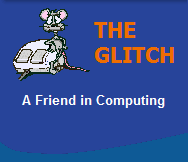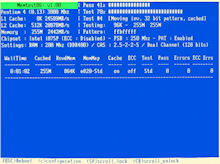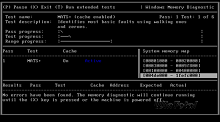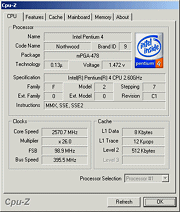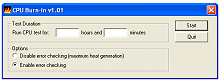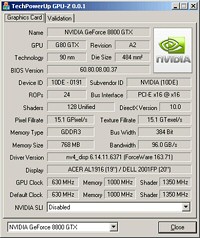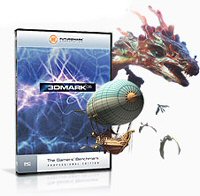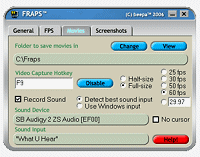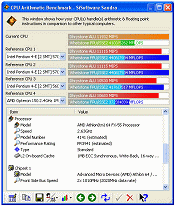BENCHMARKING & TESTING TOOLS
Benchmarking and Testing is a good way to uncover deficiencies in your system. Some applications allow you to compare your results with those taken from similar computer setups, thus helping you pin-point trouble spots.
INFORMATION
WARNING: Repeated Benchmarking 'Stress Tests' can place a strain on your system components. Thus over use of benchmarking programs is not recommended
|
||
|
|
Memtest86 was developed by Chris Brady with a first release in 1994. However, the testing algorithms used have been under development since 1981 and have been previously implemented on Dec PDP-11, VAX-11/780 and Cray XMP architectures. Development and distribution of Memtest86 is now funded and supported by BradyTech Inc. Memtest86 is released under the terms of the Gnu Public License (GPL). |
|
|
|
Microsoft
|
|
|
||
|
|
|
|
|
|
CPUID
Main Features: Locates CPU Name and number, Core stepping and process, Package, Core voltage, Internal and external clocks, clock multiplier, Supported instructions sets, All cache levels (location, size, speed, technology) and Memory Frequency and timings, Module(s) specification using SPD (Serial Presence Detect) : vendor, serial number, timings table. CPU-Z does not need to be installed. Just unzip the files in a directory and run the CPU-Z.exe
|
|
|
|
CPU Burn-in
The program heats up any x86 CPU to the maximum possible operating temperature that is achievable by using ordinary software. This allows the user to adjust the CPU speed up to the practical maximum while still being sure that stability is achieved even under the most stressful conditions. The program continuously monitors for erroneous calculations and errors ensuring the CPU does not generate errors during calculations performed under overclocking conditions. CPU Burn-in constantly cycles FPU intensive functions for a user specified period of time. The resultant calculations are constantly checked for data integrity. If the program detects erroneous data the user is immediately informed. |
|
|
||
|
Windows 2000 or Higher |
Tech-
Supports both NVIDIA and ATI cards.
|
|
|
|
Futuremark
Some modules are only available in the commercial versions |
|
|
|
FRAPS
|
|
|
||
|
|
SiSoftware
You can get information about the CPU, chipset, video adapter, ports, printers, sound card, memory, network, Windows internals, AGP, ODBC Connections, USB2, and FireWire. You can save, print, fax, e-mail, post, upload, or insert into ADO/ODBC databases reports in text, HTML, XML, SMS/DMI, or RPT format. All benchmarks are optimized for both SMP and SMT (Hyper-Threading), up to 32/64 CPUs depending on the platform. Some modules are not available in the free 'Lite' version.
|
|
|
Listed prices are correct at date of publication but are subject to availability or change without notice WARNING Click here to report a broken or incorrect link All images and trademarks remain the property of their respective owners E&OE |
||